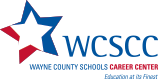Student Laptop Troubleshooting
ProgressBook
Schoology
-
Get the Schoology App on Android or iOS - a great alternative if your WiFi connectivity is low at home!
-
Quick Tutorial
-
Enable Text and/or Email Notifications when teachers post grades, new assignments, and updates
-
Need a Parent Account? Email kcalderone@wcscc.net with the following information
-
your first and last name
-
the email address you'd like the account to be associated with
-
your child's first and last name
-
Troubleshooting
Where to get Help!
-
-
these include problems with
-
Schoology
-
ProgressBook
-
Google
-
Chrome browser
-
passwords
-
log-ins
-
account issues
-
student laptops
-
screen damage
-
volume, sound, and camera